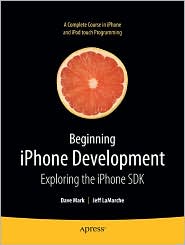Book review: Beginning iPhone Development
I have been going through this book for the past few weeks, and so far it’s the best book around for developers beginning with Objective-C and the iPhone SDK. The writing is natural (and that’s hard to find these days), detailed and sometimes funny in a quirky way. I appreciate the fact that they use lots of screenshots to explain the interactions with Interface Builder and Xcode.
They have Chapter 3 (Handling Basic Interaction) available for free online if you would like to read a sample of the book. Highly recommended.
You may also like to follow Jeff LaMarche’s blog, one of the co-authors of this book.